Toolpad Core - Installation
Learn how to install Toolpad Core in your local environment.
- Run the following command to start Toolpad Core:
npx create-toolpad-app@latest --core- Follow the instructions presented. Once the installation ends, run:
cd <project-name>
npm run devVisit http://localhost:3000/ in your browser to open the application.
The CLI bootstraps the following directory:
├── app │ ├── auth │ ├──── [...path] │ └────── page.tsx │ ├── api │ ├──── auth │ ├────── [...nextAuth] │ └───────── route.tsx │ ├── (dashboard) | ├──── layout.tsx │ ├──── page │ └────── page.tsx ├──── layout.tsx └──── page.tsxand the following page appears when you run the project locally:
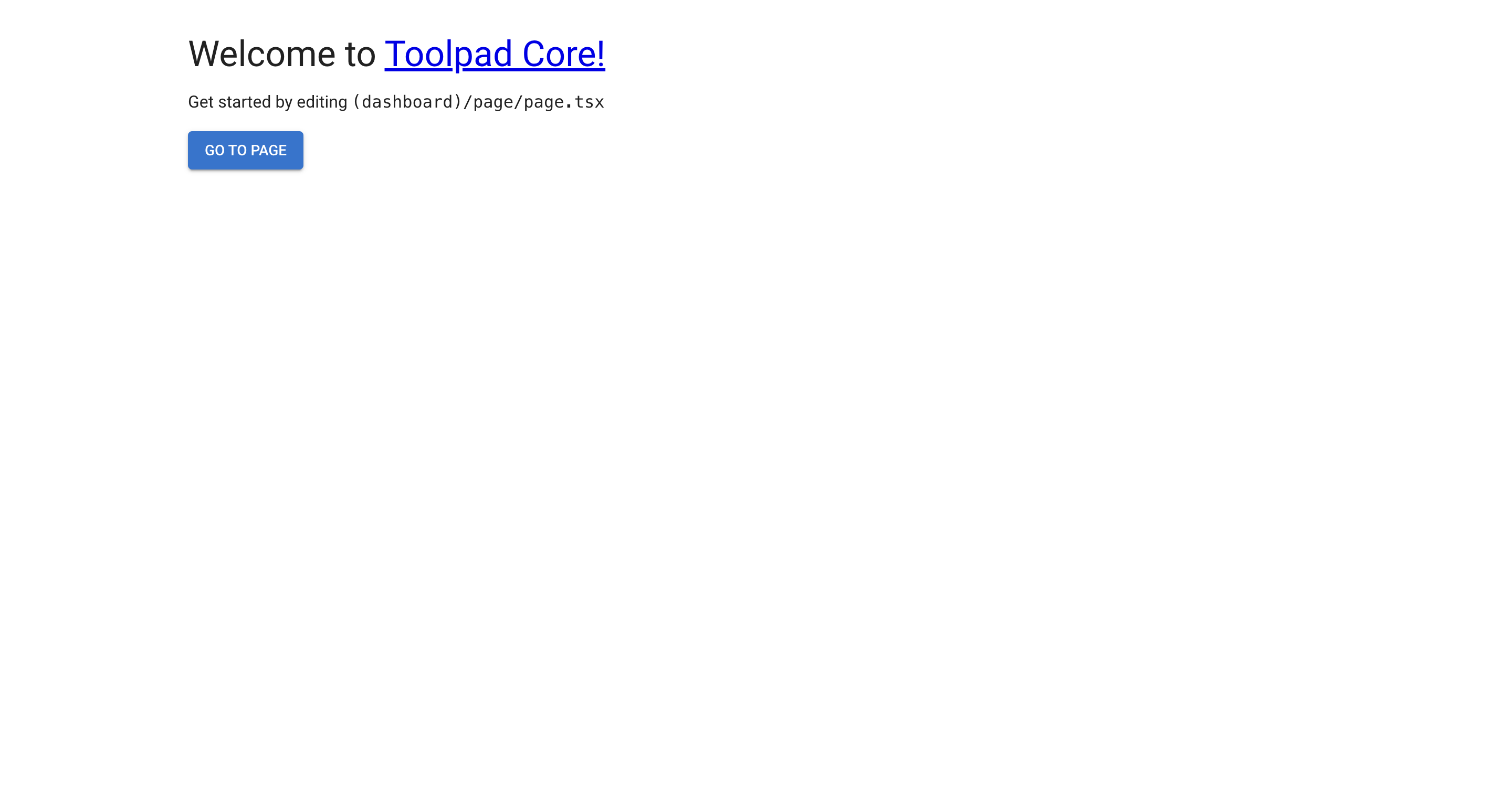
Starting with Toolpad Core
- Installation is complete! Begin building your project by making edits to
(dashboard/page/page.tsx. To understand how to leverage Toolpad Core to build dashboards quickly, see the detailed tutorial.